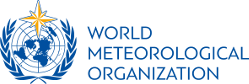URIA
Obtaining a URI for a file
This method is intended only for files that support the management of WIS that have to be accessed directly from the URI. It is not suitable for files that have to be highly available because the service may be unavailable during periods of prolonged maintenanceRegistered users can create URIs for their files. Please take care when using this facility.
Follow these steps to create a URI for a file.
- Go to the File Gallery called URI
- In the "Find" box, search for the file you are uploading (if you find it, download a copy and check whether it is the file you are about to upload - if it is, you can use the ID of the file to create the URI).
- Click the blue "upload" button under the description of the gallery and above the table.
- Enter a brief title for the file, and a description of what it contains.
- Click the "Browse" button and select the file you want the URI for.
- Leave the File Gallery as URI (if you change this, you will not be able to find your file)
- Click the "Upload" button.
- Click the "Browse Gallery" button.
- Write down the ID for the file you just uploaded (if you cannot see it, click on the "id" heading to sort the identifiers in descending order) - your file should be one of the latest added.
The URI of your file is http//wis.wmo.int/uri:a:ID
If you forget your URI, you can go to the file gallery URI and use the "find" box at the top (the search includes the name, description and file name).
Note 1: users with administrative privileges for the wiki may see additional options for the upload. Do not change any of the default values, and particularly do not set a "category" for the upload.
Note 2: all files will be publicly visible.